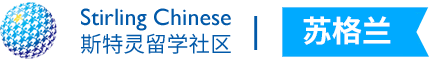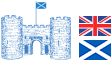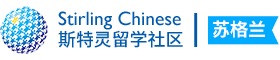英国斯特灵华人社区
Stirling Chinese
How to use En-only Like a Chinese
admin(2009/4/9 5:45:18) 点击:192444 回复:0 IP:212.* * *
admin(2009/4/9 5:45:18) 点击:192444 回复:0 IP:212.* * *
StirlingChinese.com En-only section enables users and members to post new information.
You can join StirlingChinese.com for a free account, or sign in if you are already a member.
This How-To guide will show you how to get the most out of using En-only section.
Step 1: Create An Account
Go to http://www.stirlingchinese.com
Click on the English Section | En-only link located in the top-right corner:

Click on the Register link located in the top-right corner:

Fill in the sign-up form.
Once your process is confirmed, you officially become a member of the Stirling Chinese community. Congratulations!
Add an post
Once you have registered with stirlingchinese.com, you will be assigned a control panel. This will allow you to add posts.

If you have any questions please contact [email protected] , T: +44 (0) 8444 930 990
You can join StirlingChinese.com for a free account, or sign in if you are already a member.
This How-To guide will show you how to get the most out of using En-only section.
Step 1: Create An Account
Go to http://www.stirlingchinese.com
Click on the English Section | En-only link located in the top-right corner:
Click on the Register link located in the top-right corner:
Fill in the sign-up form.
Once your process is confirmed, you officially become a member of the Stirling Chinese community. Congratulations!
Add an post
Once you have registered with stirlingchinese.com, you will be assigned a control panel. This will allow you to add posts.
If you have any questions please contact [email protected] , T: +44 (0) 8444 930 990